Description
Compact and High Performance NAS Solution
Synology DiskStation DS220+ is a compact network-attached storage solution to streamline your data and multimedia management. It features smooth data sharing, video streaming, and photo indexing, as well as well-rounded data protection and recovery options.
Streamline Your Data Management Experience
DS220+ is a 2-bay desktop NAS designed for fast data sharing and management. It newly features dual 1GbE LAN ports to support network failover, and with Link Aggregation enabled, DS220+ provides over 225 MB/s sequential read and 192 MB/s sequential write1 throughput. Data can be further protected with RAID 1 disk mirroring to preventsudden drive failure.
Establish a Strong Storage Foundation with Btrfs
DS220+ features a Btrfs file system optimized by Synology to offer you high reliability and high performance. Btrfs supports advanced storage technologies that meet the needs of modern business:
• Advanced snapshot technology provides schedulable and near-instantaneous data protection of shared folders and LUNs.
• File and folder level data restoration offers users who wish to restore only a specific file or folder more flexibility.
• Flexible Shared Folders and User Quota System provide comprehensive quota control on all user accounts and shared folders.
• File self-healing allows Btrfs file systems to auto-detect corrupted files using mirrored metadata and to recover broken data using RAID configurations.
• Inline compression compresses data before writing them to the drive, to optimize storage use and reduce write commands to the drives.
Powerful Backup Tools
DS220+ offers users a range of backup solutions for cloud and physical, onpremises environments. Backing up and restoring data is effortless – and completely free of licenses on compatible NAS models.
• Back up your cloud data: Cloud Sync enables users to seamlessly back up or synchronize data between a local Synology NAS and other cloud services.
• Back up your PCs and servers: Synology Drive Client backs up your Windows®, Mac®, and Linux® desktop devices to safeguard important computer files.
• Back up your Synology NAS: Hyper Backup offers a wide range of destinations for backups of your NAS, including on-premises and cloud.
Your Personal Multimedia Library
DS220+ helps you easily manage multimedia content and share it across Windows®, macOS®, and Linux® platforms.
• Video Station helps you organize your personal digital video library using different data and criteria. Streaming videos to Apple TV, Android TV, Samsung TV, Chromecast and mobile apps is a breeze, and a wide range of digital devices are supported.
• Audio Station provides music playback via AirPlay® devices, and comes with lossless audio format support and Internet radio. Using the Alexa Audio Station feature, you can call out your music to your Voice Assistant.
• Moments’ and Photo Station’s intuitive design fit both home users and professional photographers. Auto-created albums help you manage your images in seconds. You can also share photographs with local users or the public while regulating security using fine permission settings.
Multimedia Anytime, Everywhere
Synology’s mobile apps let you enjoy your multimedia library anytime, anywhere. Available on iOS and Android™ platforms, DS photo, DS audio, DS video, and DS file let you access your Synology NAS through Photo Station, Audio Station, Video Station, and File Station, respectively. With Synology QuickConnect, you can connect to your Synology NAS using a secure and customizable address for instant access to media and work files on Windows®, Mac®, Linux®, and mobile devices.
Cool & Quiet Design for Energy Efficiency
Synology DS220+ is designed with energy efficiency in mind. Compared with its average PC counterpart, Synology DS220+ consumes less power, at 14.96 watts while accessing and 4.41 watts when hard drive hibernation is enabled. The power scheduling feature further reduces power consumption and operating cost.
Features
• Accelerated Application Performance
Average 15% performance boost to photo indexing and other computing-intensive operations, as well as database response time
Access, share, and sync your data easily across different operating systems and devices
• Protect and Restore Data in a Snap
Back up critical data and reduce your Recovery Time Objective (RTO) with Snapshot Replication
• Entertaining Multimedia Hub
Organize and stream your music, video, and photo collections across all your devices
• Anytime, Anywhere
Freely access files on the go and back up mobile photos with iOS and Android™ apps

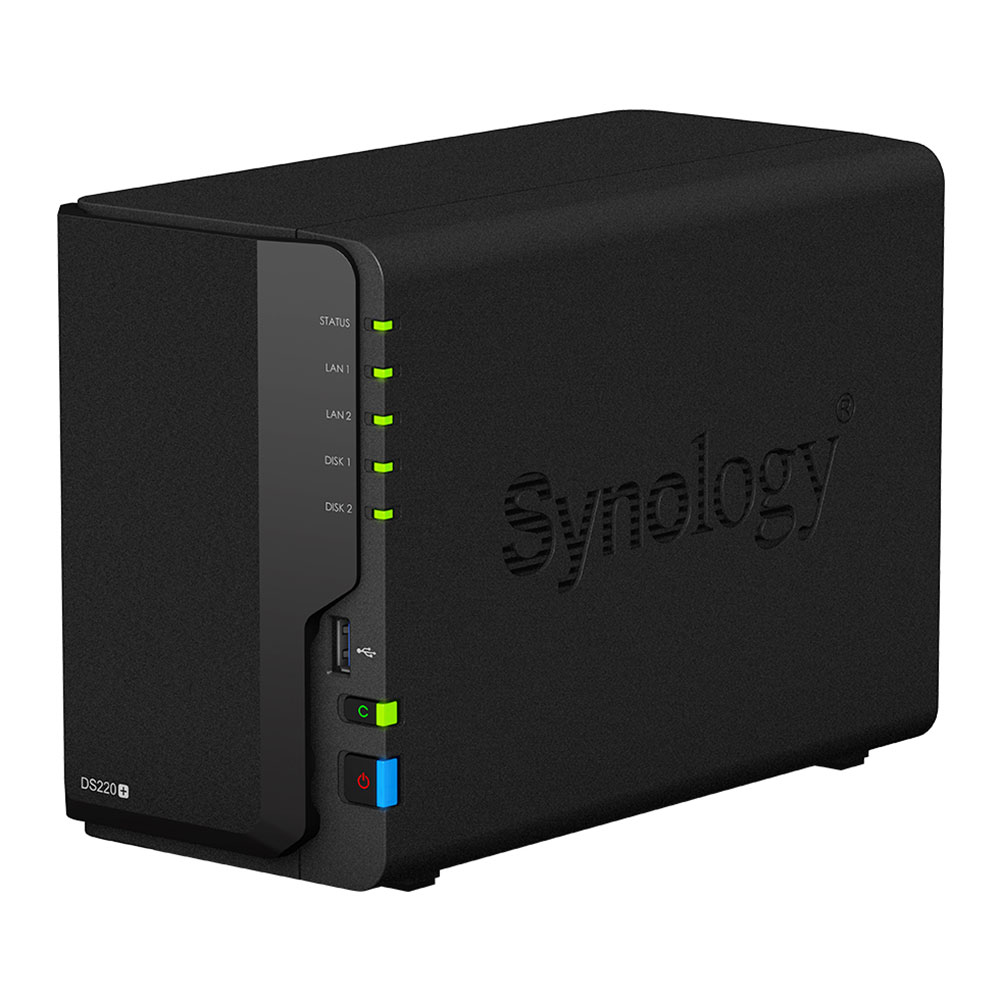



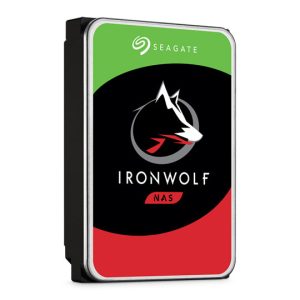

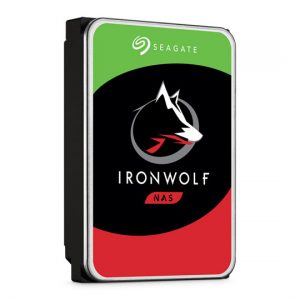
Reviews
There are no reviews yet.