Description
B550M S2H Micro-ATX Motherboard from Gigabyte
WITH ULTRA DURABLE PC PERFORMANCERevel in superior gaming with the GIGABYTE B550M S2H motherboard. This all-new high-end component offers the power and connectivity your PC deserves so you can upgrade your system with AMD’s 3rd Generation Ryzen™ processors. This motherboard is perfect for gamers and PC enthusiasts who desire high-end performance but also care about aesthetics. This sturdy design delivers impeccable performance with ultra-durable components and a comprehensive cooling solution to stay cool under heavy workloads. Performance is never compromised, and aesthetics are greater than ever with the ability to address your PCs RGB lighting and light strip support that is compatible with GIGABYTE’s RGB FUSION 2.0 software and can be customised with the RGB FUSION app.
AMD B550Chipset
3rd Generation AMD Ryzen™Compatible CPUs
AMD AM4CPU Socket
Micro-ATXForm Factor
Power Delivery that’s Precise and Efficient
4+3 PURE DIGITAL VRM WITH LOW RDS(ON) MOSFETSGIGABYTE motherboards utilize a 4+3 phases pure digital PWM + Low RDS(on) MOSFETs design to support 3rd Gen AMD Ryzen™ CPUs. It offers impeccable precision when delivering power to the motherboard’s most demanding and energy-sensitive components, as well as delivering enhanced system performance and ultimate hardware scalability.
PCIe 4.0* Hardware Design
Enhance your Transfer Speeds
NVME PCIE 4.0*/3.0 M.2 CONNECTORWith an NVMe PCIe 4.0*/3.0 x4 M.2 connector onboard, you can utilise NVMe mode or SATA mode connectivity for M.2 SSD devices. They deliver up to 64 Gb/s data transfer speeds. The M.2 connector design provides an ideal storage solution for fast and efficient gaming.
Versatile Connectivity Options
I/O PORTS | REALTEK 8118 GAMING LAN | REAL-TIME NETWORK MONITORINGWith integrated I/O ports, building a GIGABYTE PC is even easier. Realtek 8118 LAN is an impressive network chip for gamers with automatic bandwidth allocation to ensure the highest network priority of the game or application. It can deliver the most comprehensive features and the fastest and smoothest Internet experience.
Stay Protected from Surges in Power
LAN STATIC-ELECTRICITY & SURGE PROTECTIONGIGABYTE motherboards use ICs with up to three times the ESD resistance levels compared to traditional ICs. This protects the motherboard and its components a lot better against damage caused by static electricity. GIGABYTE motherboards also feature special anti-surge ICs that protect your motherboard and PC from any surges in power, making sure that your PC is equipped to deal with any potentially irregular or inconsistent power delivery.
Full Support for Video Streams
HDMI 2.1 FOR 4K / 60P / 21:9 / HDCP 2.3 SUPPORT
Stay Cool under Demanding Loads
SMART FAN 5With Smart Fan 5 users can ensure that their gaming PC can maintain its performance while staying cool. Smart Fan 5 allows users to interchange their fan headers to reflect different thermal sensors at different locations on the motherboard. Not only that, with Smart Fan 5 more hybrid fan headers that support both PWM and Voltage mode fans have been introduced to make the motherboard more liquid cooling friendly. Achieve fan silence. With Fan Stop, map any fan to stop completely when temperatures drop below a specified threshold. Which fan stops is based on readings from which sensor, and what temperature of the stopping threshold can be customized to your liking. With Smart Fan 5 choose from different modes, Quiet to Full Speed, to match your system usage preferences. For each fan or pump, you can use the intuitive fan curve to define trigger thresholds and corresponding fan speeds.
Illuminate your PC with RGB Fusion 2.0
RGB FUSION 2.0With this GIGABYTE motherboard, RGB Fusion 2.0 is even better. It offers addressable LEDs and lets you control onboard RGB and external RGB / addressable LED light strips for your PC. Filled with various colours and modes, RGB Fusion 2.0 on GIGABYTE motherboards are now upgraded with addressable LED support. With LED strips, you can experience more patterns, styles, and illuminations. Utilise support for either 5v or 12v addressable LED strips and up to 300 LED lights.
Enter the Gaming World with Incredible Audio
HIGH-END AUDIO CAPACITORSGIGABYTE motherboards use high-end audio capacitors. These high quality capacitors help deliver high resolution and high fidelity audio and offer the most realistic sound effects for gamers.
AUDIO NOISE GUARDThe audio noise guard essentially separates the board’s sensitive analog audio components from the potential noise pollution at the PCB level.
Get Up and Running in Seconds
Q-FLASH PLUSWith GIGABYTE Q-Flash Plus, you don’t need to install the CPU, memory and graphics card nor enter the BIOS menu to flash the BIOS. Just download and save a new BIOS file (rename to gigabyte.bin) on the USB flash drive, then press the dedicated Q-Flash Plus button and you’re good to go!
Made to Stand the Test of Time
GIGABYTE PATENTED DOUBLE LOCKING BRACKET
Utilise a Stable Power Supply
SOLID PIN POWER CONNECTORSGIGABYTE motherboards feature solid plated ATX 12V 8pin power connectors for stable power supply while CPU overloading.
Solid Pin Power connector advantages:
• Larger contact area for electricity.
• More metal quantity to sustain higher power and generated heat.
• Ultra durable and longer lifespan.
Customise all your Settings to your Needs
REFRESHED BIOSThe BIOS is essential for users during initial setup to allow for the most optimal settings. With a new GUI and easier to use functionalities, GIGABYTE has been able to reinvent the BIOS to give users a better experience when setting up their new system.


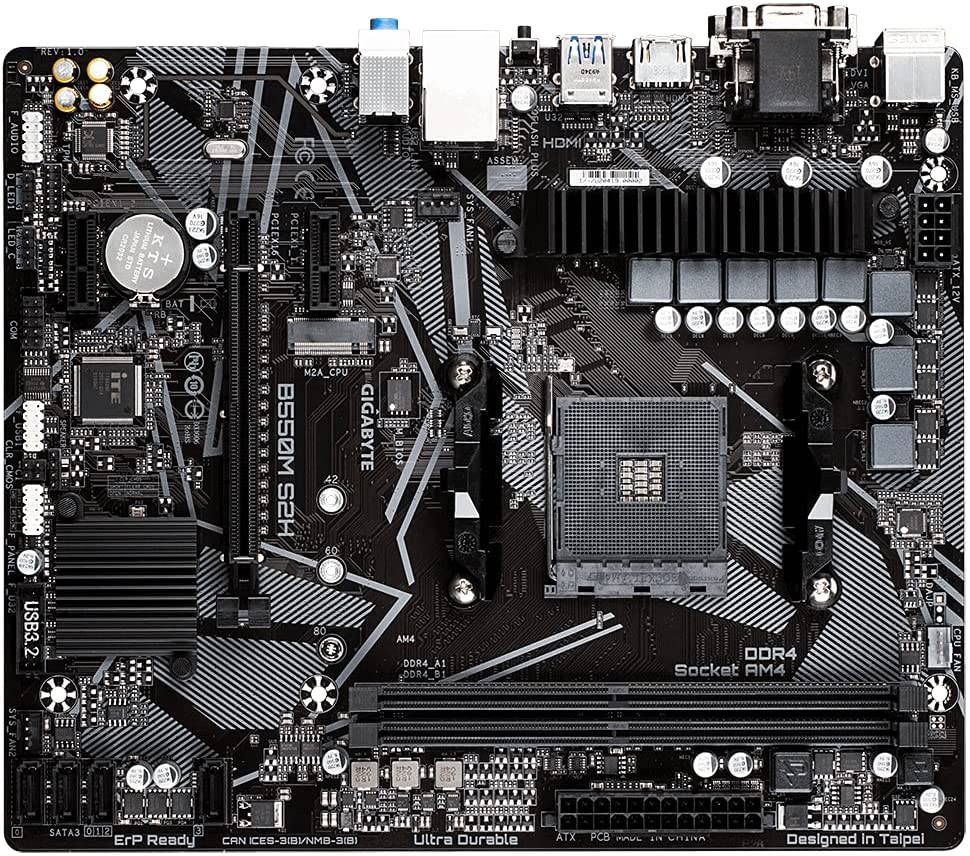

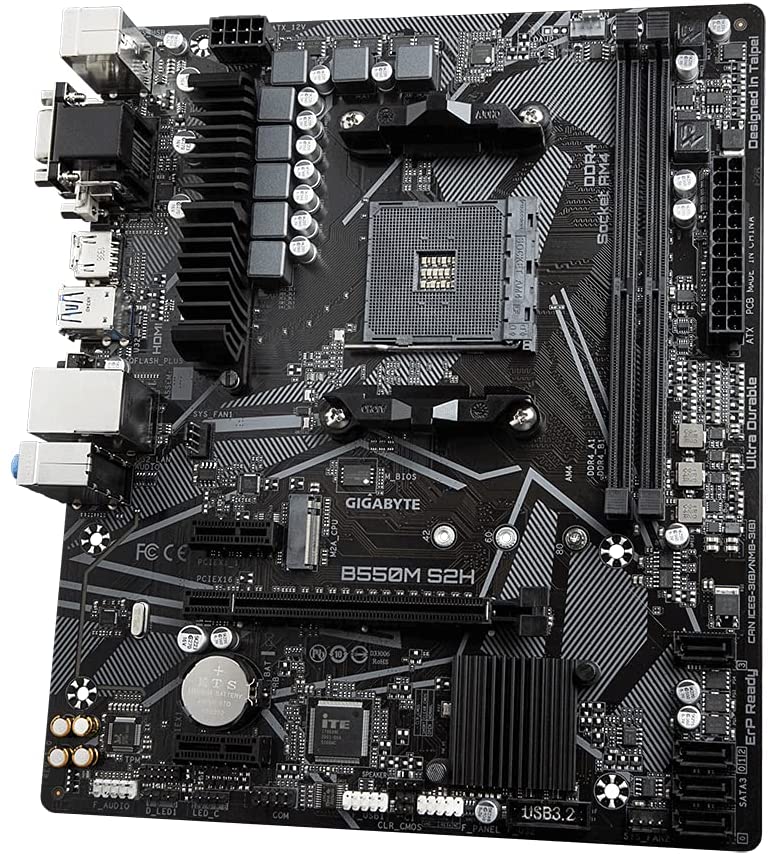
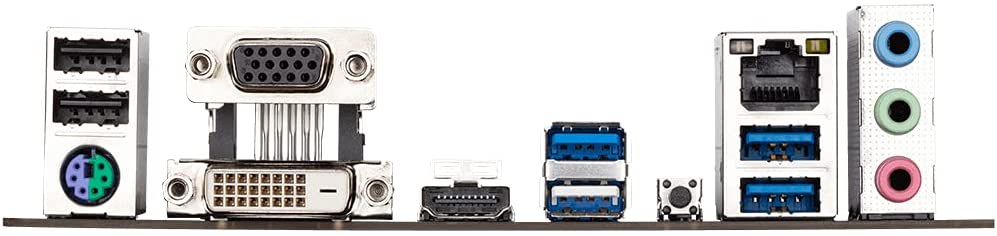



Reviews
There are no reviews yet.